The FortiGate 200F Series provides an application-centric, scalable and secure SD-WAN solution with next-generation firewall (NGFW) capabilities for medium to large enterprises deployed at the campus or branch office level. Protects against cyber threats with system-on-a-chip acceleration and industry-leading secure SD-WAN in a simple, affordable and easy-to-deploy solution. Fortinet’s Security-Driven Networking approach provides tight integration of the network into the new generation of security.
The FortiGate 200F uses the industry’s first SoC4 SD-WAN ASIC, which provides the industry’s fastest application identification and control for more than 5,000 applications. This allows users to avoid delays in accessing their applications and accelerate overlay performance by providing low latency and the best possible user experience for business-critical applications.
FortiGate 200F FAQ
Supports the FortiGate 200F BGP routing?
BGP is a routing protocol that interconnects autonomous systems and searches for the best route based on strategic and metric criteria. If you want to learn more about configuring BGP routing with your FG-200F, click here.
Provides the FortiGate 200F Hardware Acceleration?
The FortiGate 200F offers hardware acceleration through a CP9 and NP6X-Lite chip, which were specially designed by Fortinet to take over special tasks. This reduces the load on the hardware. For more information, please refer to the FortiGate 200F datasheet.
Are there FortiGate 200F HA ports?
The FortiGate 200F has its own HA ports for possible high availability, which means that no existing ports need to be expended. The ports are located on the front of the unit and are labeled HA.
A component of every FortiGate firewall is, among others, the free use of IPSec and SSL VPN. Here the free FortiClient VPN can be used as VPN client. Instructions for setting up the VPN can be found in the FortiGate CookBook, among other places.
Thanks to the Fortigate VDOM functionality, you have the option of making your firewall multi-tenant. Thus, you can operate your own firewalls for different departments in a very granular way.
With the Fortinet Support (included as FortiCare in every license bundle), you get the possibility to contact the manufacturer directly in case of problems or questions. Among other things, this support license is also necessary for obtaining and downloading firmware updates.
Fortinet FortiGate basic functionality
* Please note that without a license you can only use FortiCare Support for 90 days.
** Inactive elements are not included in this bundle.
FortiGate licensing FortiGate SMB Sizing Guide FortiGate Live-Demo FortiGate Video
FortiGate license informations
With the Fortinet Security Fabric to Unified Network Management
Many IT managers are faced with the challenge of having to manage and administer increasingly complex systems. This starts with providing effective endpoint protection, moves to providing secured network ports as well as wireless LAN, and ends with unified logging and centralized management. Dank der Fortinet-Security-Fabric können wir Ihnen hier einheitliche Lösungen für Ihre Herausforderung anbieten.
Secure-Access |
|
| Thanks to the FortiSwitch, you can deploy a centrally managed and secure network in no time. | |
Secure-Wireless-LAN |
|
 |
Fast and high-performance WLAN networks are not only needed in offices, but also increasingly in logistics and manufacturing. Thanks to FortiAP Access Points, WLAN networks can be deployed here very quickly and conveniently, which you can manage via the FortiGate firewall, FortiCloud or via a dedicated WLAN controller. |
Endpoint-Protection |
|
| With the FortiClient you can not only establish secured VPN connections with your FortiGate firewall. In the paid version, FortiClient can be seen as a full-fledged endpoint protection solution. As a further development, the FortiEDR solution is available. Both solutions can communicate with the FortiGate firewall and transmit telemetry data. With this data, the firewall can review additional information and make decisions on whether or not to allow a device to communicate with the network. | |
Security Operation Center with the FortiAnalyzer and FortiManager |
|
| Increasingly complex networks, distributed across multiple sites, require unified logging and centralized management. Thanks to the FortiAnalyzer, you have the ability to correlate the log files of the various Fortinet solutions and thus gain a unified picture of your network. | |
Producto information
| Firewall throughput: | 27 Gbps |
|---|---|
| IPS Throughput: | 5 Gbps |
| IPsec VPN Throughput : | 13 Gbps |
| SSL-VPN Throughput: | 2 Gbps |
| Threat Protection Throughput: | 3 Gbps |
| Term: | only Hardware |
| Internal storage: | No |






















Não há comentários ainda.